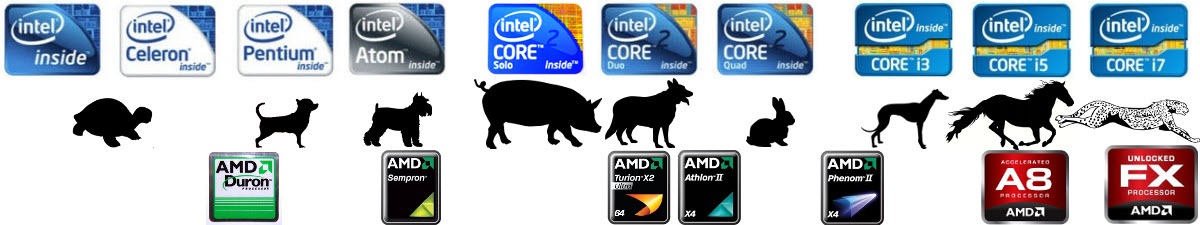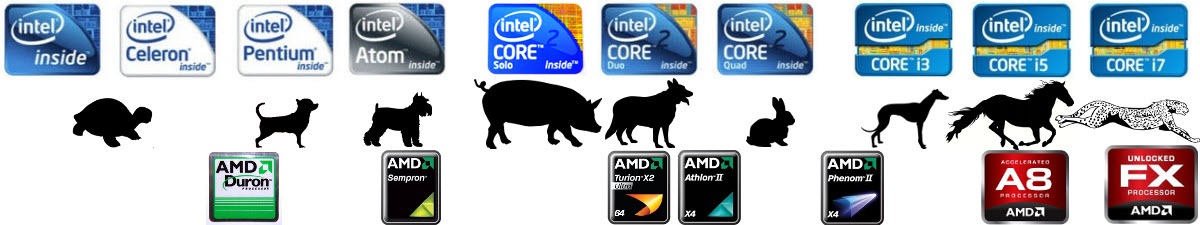New PC Buying Guide
So you're thinking about getting a new computer ? Good - generally speaking, if your existing machine is older than 3-5 years that's a wise decision. In the computing world, there's a thing called Moore's Law - which states that computing power roughly doubles every 18 months, so after 3 years your computer is a quarter of the speed of new ones. After 5-6 years, it's like everyone else on the internet is zooming along at 100 mph and you're in the slow lane going 6 mph (NOT an exaggeration - try it on a calculator !)
If you're shopping for a new computer, the first (and arguably most important) thing you need to look for is the kind of CPU processor (brain) it has inside. The processor is what does all the work, so a fast one is always better than a slow plodding CPU that just grinds away until its finished. In the PC world, we have two manufacturers to pick from : Intel and AMD.
Intel has a TRICK they use when selling the underperforming processors that i'm going to share with you right now :)
When you look at the stickers on the front of the computer, they'll tell you what kind of brain the machine has inside. SOMETIMES it'll say that what you're buying is a crappy celeron, but since more and more people have wised up to not buying that garbage - now it'll just say Intel Inside. They know the name sells, and most consumers aren't up to speed on exactly what processor to look for - so they take it home and only find out later they got saddled with the Edsel of the PC world.
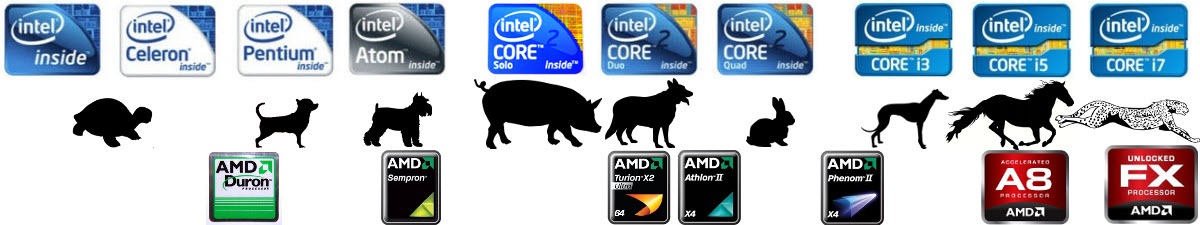
Intel Celeron - slowest processor on the planet. Akin to a turtle running the indy 500. Avoid at all costs.
Intel Pentium - a tweaked version of their 10-year-old processor. A limping chihuaha in the indy 500. Avoid at all costs.
Intel Atom - the jazzed up version of the Celeron. Useful for low-power, low-demand devices like HTPC (computers you hook up to a television) or netbooks. Avoid otherwise.
Intel Core Solo - the low end full processor from the previous generation of computers 5 years back, only found on refurbished computers now. Avoid.
Intel Core Duo - the midrange full processor from the previous generation. 2 brains on chip. Slow in the modern world, but okay for browsing the web and simple office applications.
Intel Core Quad - the high-end full processor from the previous generation. 4 brains on chip. Decent performance in the modern world for all applications.
Intel Core i3 - the low end full processor of the modern world. 2 brains on chip. Good for browsing the web, simple office applications and computers for older relatives :)
Intel Core i5 - the midrange full processor of the modern world. 2 or 4 brains on chip. THIS is the chip we recommend for most purchases, as it's got a decent level of power to do most anything, without breaking the bank.
Intel Core i7 - the high-end full processor of the modern world. 4 brains on chip. Designed for heavy use, photo/video editing, hardcore gamers and the like. Runs hot, temperature-wise. Costly but amazing :)
Intel Xeon - processor built for servers and high-end workstations. generally only used in businesses, due to the stupidly high price point.
On the other side of the fence, you have AMD's bewildering lineup of processors. Their low-end processors are STILL faster that Intel's crappy celeron, but still best avoided unless you're doing the simplest of PC tasks. AMD processors also run hotter, and about a half to a third of the price of Intel's - so we generally only recommend considering AMD if you're buying towers or are in a big cash crunch.
AMD Duron - their version of the celeron, lowest end processor discontinued in 2004 so only found in refurbed machines. Avoid at all costs.
AMD Sempron - the 2nd generation Duron, still slow but yet measurably faster than celerons and durons. Avoid unless no other option.
AMD Geode - their version of the low-power atom processor. hard to find, typically used in embedded devices.
AMD Athlon - the granddaddy of AMD chips, has undergone several revisions since emerging in '99. Always a good overall choice in desktop boxes. 2, 3, or 4 brains on chip. Athlon 64 is discontinued, so only found in refurb boxes. Current generation called Athlon II, comparable to the Intel Core Duo/Quad/i3.
AMD Turion - low-voltage Athlon chips designed for laptops, occasionally found in desktop machines. 1 to 4 brains on chip.
AMD Phenom - faster version of the Athlons. up to 6 brains on current generation Phenom II.
AMD A-series APU - a hybrid chip designed to provide both speed and graphics. currently powering Xbox One and Playstation 4 game machines. 2 to 4 brains on chip.
AMD E-series APU - the low-power laptop version of their A-series chip.
AMD FX - the badass of AMD's world, their flagship product often boasts benchmark numbers that only Intel's most expensive processors can touch. 4 to 8 brains on chip. stunning speeds.
AMD Opteron - server processor, occasionally seen in high-end workstations - comparable to intel's Xeon.
Bored yet ? HEY, WAKE UP ! Trying to save you money here :) Okay, back to the meat and potatoes of what you're looking for...
In today's world, there are 3 basic types of computers - the tower PC, the laptop and the newest iteration : the All-in-one.
The mid-tower PC, by and large is still your best bang for the buck - they last longer, provide the best airflow and cooling to the components, offer the most power and most storage of any option on the market. The building blocks that make up a tower PC are largely separated, meaning easier and cheaper repairs because they use standard parts and they're simple to clean and keep running by removing a single side panel and giving it a blast from an air-compressor for a few minutes twice a year.
ONE IMPORTANT CAVEAT : the PC manufacturers, in their ever increasing attempts to shave every penny off manufacturing costs, have come up with these stupid Small Form Factor (SFF) towers that are a half to quarter the size and NOT well made machines AT ALL. Avoid like the plague - they have poor air circulation (overheat a lot) and use expensive miniaturized components that are costlier to replace.
Here's an example from the miscreants at dell :
 |
|
 |
The style on the left is what you're looking for - all 3 of the other models are junk. Not even good junk ! When you're shopping online, sometimes it's hard to tell by the picture so try to find a shot of the computer's back - it's a lot easier to tell what you're looking at from the rear (no rude comments from the peanut gallery !). In the 2nd picture above, you can see the larger mid-tower cases and how the power supply mounts to the top or bottom (either is ok) on the left, and how the little narrow ones look different on the right.
The laptop PC is the global choice for road warriors, folks that spend a lot of time traveling either for leisure or business and like to take their work with them. As with towers, there are two prevalent styles right now - the standard laptop and the thinbook/ultrabook which are about 1/2 to 1/3rd the width. STANDARD laptops tend to be about 1.5 - 2.5 inches thick when closed - ultrabooks are an inch or less. Standard laptops nearly always have dvd drives, ethernet (network) ports and various other connections for hooking up peripherals. Most of their components (RAM, HDD, ODD, fan, etc) are replaceable - whereas ultrabooks are one big integrated board, which means if something goes wrong (other than a HDD crash) you're buying a new one :(

Another thing common on more expensive laptops is touchscreens - solely because people like shiny new technology. Replacing a broken non-touchscreen laptop display is usually under a hundred bucks. Replacing a touchscreen model runs between 2-300 (yep, new laptop time again). It's my HOPE that as that tech becomes more prevalent, prices will go down - but don't hold your breath.
The primary point of failure in laptops is overheating or hard-drive (HDD) failure. Overheating happens because people don't really think about slinging a laptop on a bed or their lap, which blocks the vents on the underside of the machine. Just like us, computer can't breathe = dead computer. If you're going to get a laptop, get yourself a cooling pad to go underneath it - they're about 20 bucks at walmart or any retail tech store, and they're worth every penny as they'll get you an extra year of life out of your laptop :)

Hard drive failure happens in laptops because hard drives are INCREDIBLY sensitive to shock and vibration. Modern laptops have even built accelerometers into the board to try and avoid this - making the HDD emergency park itself if it detects the laptop is in free-fall. If you have important data on your laptop, best make sure it's backed up on a non-travel device too ! Better safe than sorry !
There's also something on the market called a Chromebook - which is NOT a real laptop, merely a tablet with a keyboard and extra usb ports (see tablets below).
And now to the worst-of-breed, the All-in-one (AIO) PC. These devices are a good idea, just poorly implemented - basically a giant monitor with laptop bits grafted on its back like some sort of alien parasite (there's a mental image for ya !). In concept, its nice because you don't have to buy separate components - BUT (and its a biiiig but) it also means that it's got even more cooling problems than laptops do. The better ones have large external power adapters, so at least you can replace THAT easily enough - however getting inside to fix anything else is an adventure in of itself :)
The second untold joy of an AIO pc is lugging the heavy bugger around - they easily weigh more than most towers, about the only heavier machine is a server. Which means that when you eventually experience the wonderful world of internet viruses, you get to lug that monster into a shop (hopefully mine :) to get cleaned and repaired. Hopefully the newer ones are using more plastic/aluminum components and less plate steel and glass !

Finally, it bears mentioning here that the new fad on the market is tablet computers - which are not really computers at all. Tablets are really just giant smartphones, minus the phone part. Yeah, they can do some things that a real computer can, usually browse the web, check your email and play videos - and if that's all you need a pc for, then maybe a tablet makes sense for you. Most folks like to keep them around for jotting down notes, quickly googling things and even reading books - but the first time you try to type a lengthy email, you'll get annoyed and miss having a real keyboard at hand.
What's kind of scary is the price tags of these internet toys, which runs half to 2/3rds of the price of a laptop (unless you're unfortunate enough to own apple products, which cost exponentially more than any such device ever should). As toys, they're fun to play with - and schools like to recommend toy Chromebooks for parents to buy because those devices can also be used to type papers and homework. Again, as long as you understand their inherent limitations and make backing up your files a REAL priority, they function well enough for the things they're designed to do - but i'd lay good money that folks who gave up their PC and bought a tablet hoping to get by, wound up buying another computer after a few months of running smack into those limitations again and again. :) Happens to the best of us !
Now that we're done talking about brains and form-factors, the other components to check when shopping for a new PC are :
Memory (RAM) - modern machines should come with at least 8 gigs of ram installed for the latest windows. MORE is ALWAYS better, because it gives windows that much more speed and ability to run things simultaneously.
Hard Drive (HDD) - minimum of 500 gigs, most new machines should come with a terabyte (1000 gigs) drive, which is where Windows and all of your files live when you're not using them.
Operating System (OS) - all new machines should come with Windows 10. Older, discounted boxes can still be found with the abysmal Windows 8 or 8.1 - make sure if you get one of those, you're a) not paying full price and b) it has 8 gigs of memory. That way, as soon as you get it home, you can upgrade it for free to win 10 right off the bat before you even mess with using it.
Optical Disc Drive (ODD) - all good computers still come with dvd drives, both for installing software and watching movies, not to mention burning backups or music/dvds of your own. This tech IS going the way of the dodo, like floppy drives, but its still premature to not include the fairly inexpensive drives in a decent build.
External USB Hard Drive/Thumb Drive - yes, in the modern world you simply MUST pick up one or both of these devices to back your personal files/documents/pictures up to. The latest trend in viruses likes to encrypt (lock) all your files then ransom them back to you - so you HAVE to keep a backup (unplugged afterwards !) of your files or you're committing digital suicide. This is (sadly) not a joke.
A reputable surge suppressor power strip - another 20 dollar item that can save you heartbreak and wallet-ache :) Best ones are made by APC or Tripp-lite.
As always, if you're shopping online and you see something you're thinking about buying and are unsure about it being a good/bad buy - feel free to email the link to
dwarf@highlandgeek.com and i'd be happy to check it out for you and give you free, honest advice about it ! Like my favorite comedian Red Green says 'Remember, i'm pulling for you - we're all in this together!'
-Dwarf